前回は、wp_optionsテーブルに値を保存し、プラグインから読み出す手順を試してみました。まだ編集フォームを作っていませんので値の更新ができませんが、WordPressに標準で準備されている(ただし隠しページ)options.phpを使い、オプションが正しく保存されているか、更新できるかを確認してみましょう。
URLで直接アクセス
WordPress管理画面にログインした状態で、http(s)://WordPressトップページ/wp-admin/options.phpにアクセスしてみましょう。wp_optionsテーブルに保存されている値が一覧で出てきます。アルファベット順に並んでいますので、drnp_cpt_で始まるキーを探してみてください。dashiconの名前が登録されているのが確認できます。ここは入力可能なフォームになっていますので、値を更新することもできます。試しに別のdashiconに変更して、概要メタボックスのアイコンが変更されるか試してみてもよいでしょう。
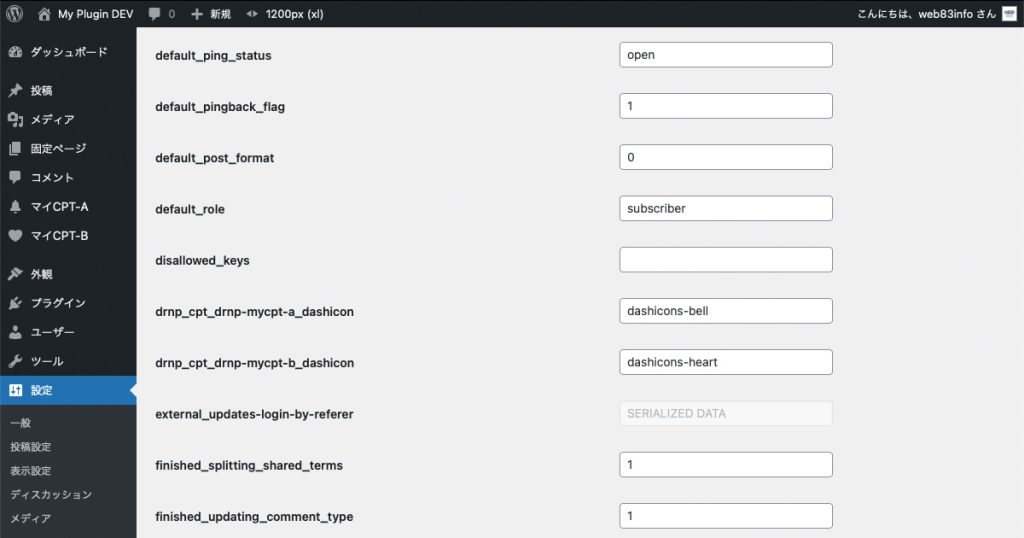
options.phpをメニューに追加
このページは何かと便利そうなので、管理画面のメニューに追加してみましょう。今回は「設定」のサブメニュー項目として追加します。使う関数はadd_submenu_page()です。
add_submenu_page( string $parent_slug, string $page_title, string $menu_title, string $capability, string $menu_slug, callable $callback = ”, int|float $position = null ): string|false
add_submenu_page() – Function | Developer.WordPress.org
| 値 | 型 | 必須 | デフォルト値 | 内容 |
|---|---|---|---|---|
| 第1引数 | string型の$parent_slug | 必須 | 親メニューのスラグ、またはファイル名 | |
| 第2引数 | string型の$page_title | 必須 | <title>タグに表示されるテキスト | |
| 第3引数 | string型の$menu_title | 必須 | メニューに表示されるテキスト | |
| 第4引数 | string型の$capability | 必須 | メニュー表示に必要な権限 | |
| 第5引数 | string型の$menu_slug | 必須 | メニューのスラグ、 またはコンテンツを表示するファイル名 | |
| 第6引数 | callable型の$callback | 任意 | ” | ページの内容を表示するコールバック関数 |
| 第7引数 | intまたはfloat型の$position | 任意 | null | メニューの表示順位 |
| 返り値 | string型またはfalse | 成功時:hook_suffix 失敗時: false |
返り値のhook_suffixとは、管理画面の各ページに付与されるユニークな接尾辞です。フック名に用いることがあります。
この関数をフックする場所は
The hook you should use is admin_menu.
add_submenu_page() – Function | Developer.WordPress.org
使用すべきフックはadmin_menuです。
ということですので、以下のようにしてメニューに追加します。
function drnp_add_options_php() {
add_submenu_page(
'options-general.php',
'Options',
'Options',
'manage_options',
'options.php'
);
}
add_action( 'admin_menu', 'drnp_add_options_php' );コードまとめ
<?php
/**
* Dashboard Right Now Plus
*
* @package DashboardRightNowPlus
*
* @wordpress-plugin
* Plugin Name: Dashboard Right Now Plus
* Plugin URI: https://gist.github.com/web83info/5747ac715e4544b408e91e2ec034ab05/
* Description: Add custom post type to "Right Now" meta box on WordPress dashboard
* Version: 1.0.0
* Requires at least: 6.4
* Requires PHP: 7.2
* Author: web83info
* Author URI: https://labs.web83.info/
* License: GPL v2 or later
* License URI: https://www.gnu.org/licenses/gpl-2.0.html
*/
/**
* カスタム投稿タイプ drnp-mycpt-a, drnp-mycpt-b を追加
*
* @return void
*/
function drnp_add_my_custom_post_type() {
$custom_post_types = array(
'drnp-mycpt-a' => array(
'type' => 'drnp-mycpt-a',
'name' => 'マイCPT-A',
'menu_icon' => 'dashicons-bell',
),
'drnp-mycpt-b' => array(
'type' => 'drnp-mycpt-b',
'name' => 'マイCPT-B',
'menu_icon' => 'dashicons-heart',
),
);
foreach ( $custom_post_types as $custom_post_type ) {
$dashicon_key = 'drnp_cpt_' . $custom_post_type['type'] . '_dashicon';
add_option( $dashicon_key, $custom_post_type['menu_icon'] );
register_post_type(
$custom_post_type['type'],
array(
'labels' => array(
'name' => $custom_post_type['name'],
'singular_name' => $custom_post_type['name'],
),
'public' => true,
'menu_icon' => $custom_post_type['menu_icon'],
)
);
if ( 0 === wp_count_posts( $custom_post_type['type'] )->publish ) {
for ( $i = 1; $i <= 3; $i++ ) {
wp_insert_post(
array(
'post_type' => $custom_post_type['type'],
'post_title' => $custom_post_type['name'] . ' 記事 #' . $i,
'post_status' => 'publish',
)
);
}
}
}
}
add_action( 'init', 'drnp_add_my_custom_post_type' );
/**
* アンインストール時にカスタム投稿タイプ drnp-mycpt-a, drnp-mycpt-b の記事を削除
*
* @return void
*/
function drnp_uninstall_my_custom_post_type() {
$args = array(
'post_type' => array(
'drnp-mycpt-a',
'drnp-mycpt-b',
),
'numberposts' => -1,
);
$posts = get_posts( $args );
foreach ( $posts as $post ) {
wp_delete_post( $post->ID );
}
}
register_uninstall_hook( __FILE__, 'drnp_uninstall_my_custom_post_type' );
/**
* 概要メタボックスにカスタム投稿タイプの件数を表示
*
* @param array $elements 追加表示させる内容.
* @return array 追加表示させる内容.
*/
function drnp_add_my_custom_post_type_to_right_now( $elements ) {
$args = array(
'public' => true,
'_builtin' => false,
);
$custom_post_types = get_post_types( $args, 'object', 'and' );
foreach ( $custom_post_types as $custom_post_type ) {
$num_posts = wp_count_posts( $custom_post_type->name );
if ( $num_posts && $num_posts->publish ) {
$text = sprintf( '%s件の%s', number_format_i18n( $num_posts->publish ), $custom_post_type->labels->name );
$dashicon = get_option( 'drnp_cpt_' . $custom_post_type->name . '_dashicon' );
if ( current_user_can( $custom_post_type->cap->edit_posts ) ) {
$elements[] = sprintf(
'<a class="drnp-cpt %1$s-count" href="edit.php?post_type=%1$s"><span class="drnp-cpt-icon dashicons %3$s"></span>%2$s</a>',
esc_html( $custom_post_type->name ),
esc_html( $text ),
esc_html( $dashicon )
);
} else {
$elements[] = sprintf(
'<span class="drnp-cpt %1$s-count"><span class="drnp-cpt-icon dashicons %3$s"></span>%2$s</span></li>',
esc_html( $custom_post_type->name ),
esc_html( $text ),
esc_html( $dashicon )
);
}
}
}
return $elements;
}
add_filter( 'dashboard_glance_items', 'drnp_add_my_custom_post_type_to_right_now' );
/**
* 管理画面でのみ読み込む CSS
*
* @return void
*/
function drnp_add_my_admin_style() {
echo <<< 'EOT'
<style>
#dashboard_right_now .drnp-cpt:before {
content: none !important;
}
#dashboard_right_now .drnp-cpt-icon {
padding: 0 5px 0 0;
}
</style>
EOT;
}
add_action( 'admin_enqueue_scripts', 'drnp_add_my_admin_style' );
/**
* 管理画面のメニューに options.php を読み込む
*
* @return void
*/
function drnp_add_options_php() {
add_submenu_page(
'options-general.php',
'Options',
'Options',
'manage_options',
'options.php'
);
}
add_action( 'admin_menu', 'drnp_add_options_php' );